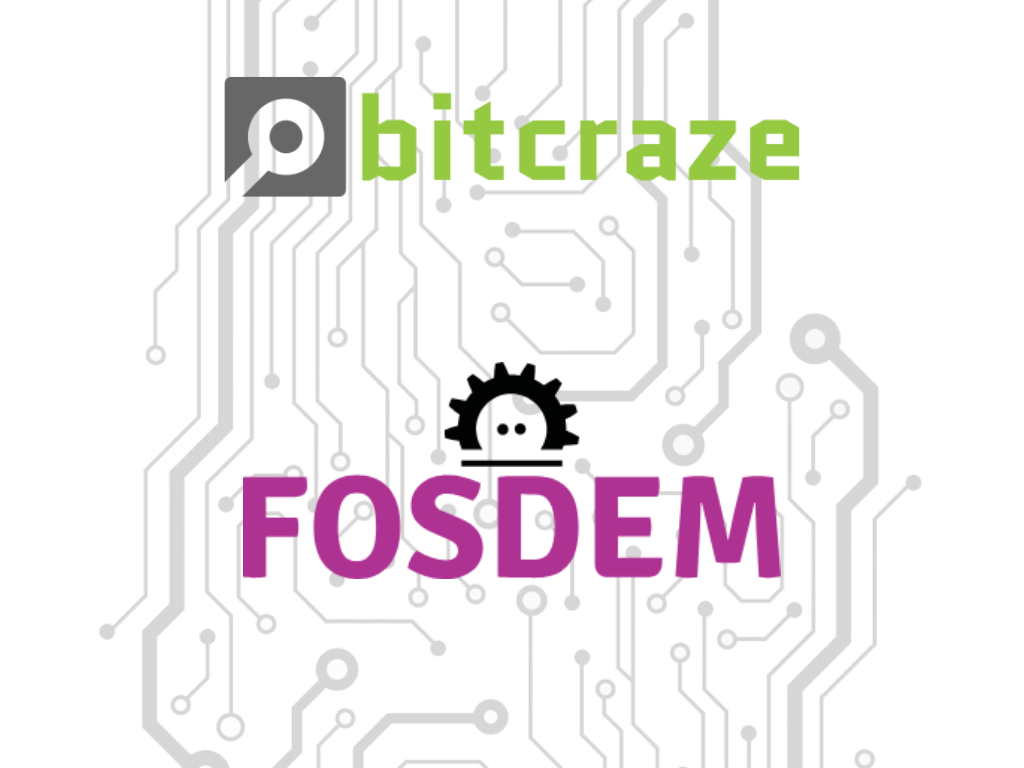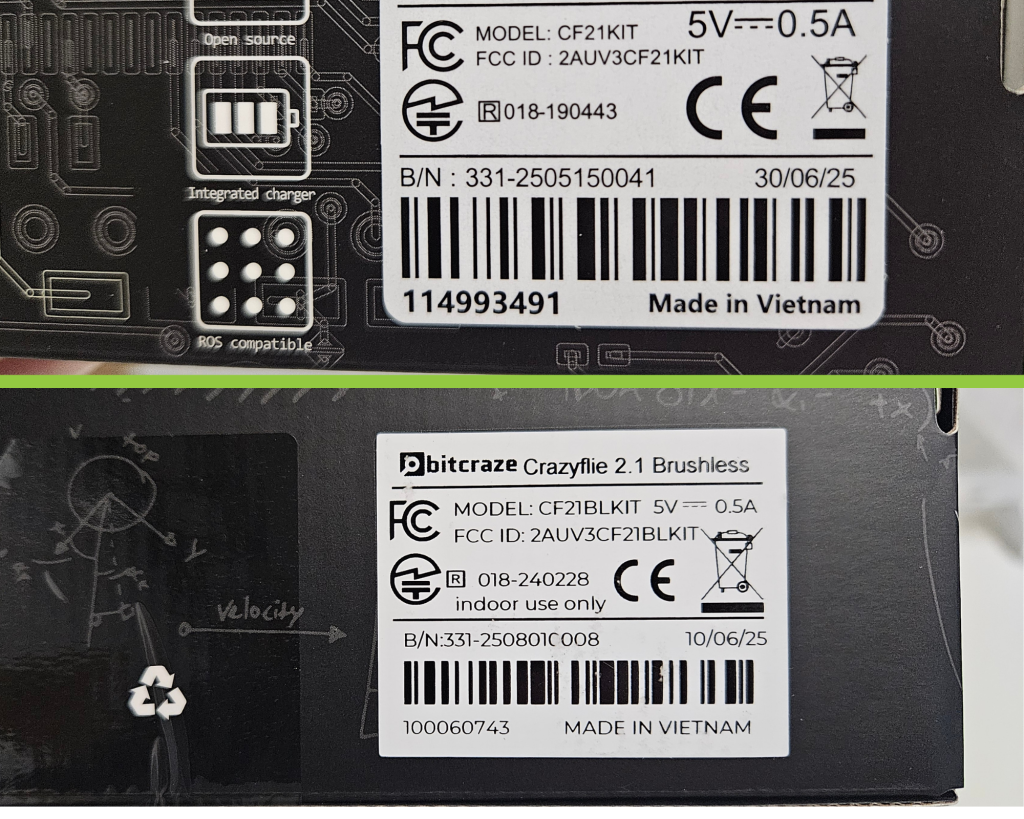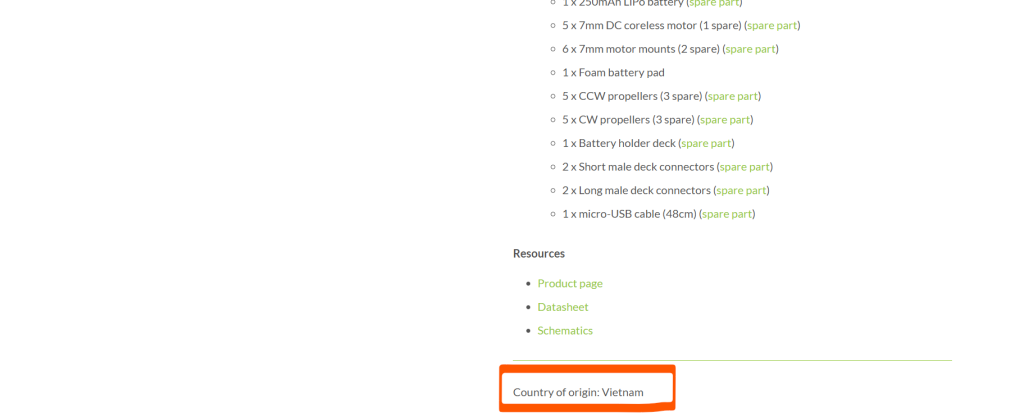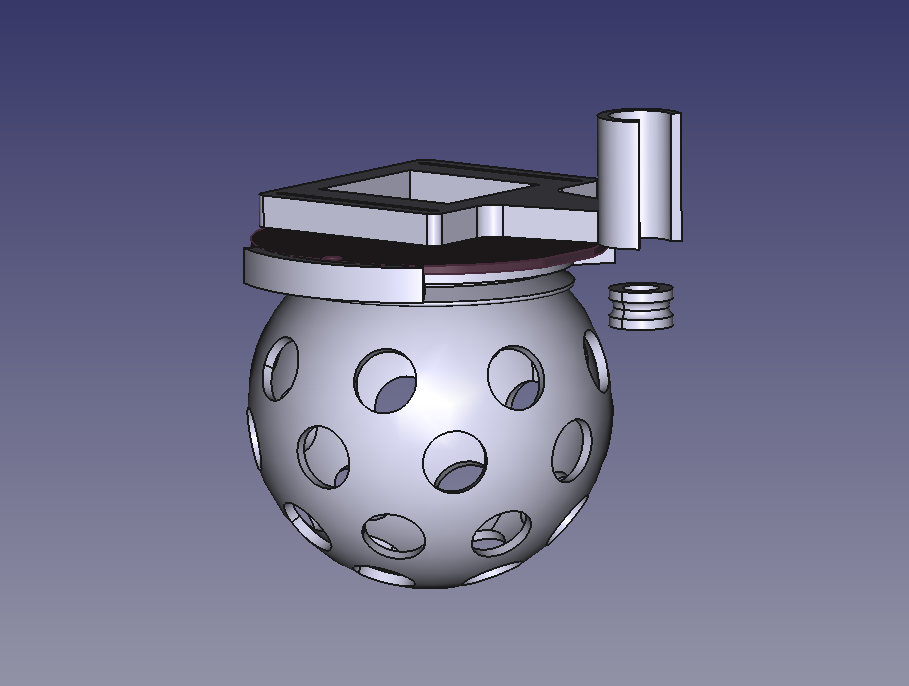Last week, Bitcraze attended the BETT Show in London to get a better sense of how the education landscape is evolving.
BETT (British Educational Technology Show) brings together educators, edtech companies, curriculum developers, policymakers, and technology providers across the full spectrum of learning: from primary school to higher education and professional training.
For us, it was a valuable opportunity to listen and get an understanding of where the general EDU landscape is and where it is heading.

Meeting Familiar Faces, and New Ones
One of the most rewarding parts of the visit was reconnecting with existing partners already using the CrazyflieTM in educational settings, and meeting new potential collaborators: teachers building robotics programs, universities modernising their lab infrastructure, and organisations developing national STEM (Science, Technology, Engineering, and Mathematics) and STEAM (Science, Technology, Engineering, Art, and Mathematics) initiatives.
A recurring theme in many conversations was the need for platforms that are robust and safe to use in classrooms, scale from simple programming exercises to advanced autonomy and AI, support both structured teaching and open-ended experimentation, and are well documented (both for the teacher and for the student).
These are exactly the problems we have spent more than a decade working on.
What the Education Robotics Market Looks Like Today
Speaking with a wide range of robotics vendors, software providers, and solution integrators gave us a clearer picture of the realities of the K-12 and STEM market:
- Procurement is often tender-based and highly structured
- Budgets are tight and price sensitivity is real
- There are many vendors offering similar-looking robotics kits
- Hardware is physically robust and classroom-proof and safety is critical
- Programming is dominated by Python, Scratch, Blockly, or proprietary visual tools
- “AI-enabled” frequently means GPT-style programming blocks layered on top
- LEGO compatibility is everywhere
- micro:bit has effectively become a compelling entry-level control board
- Buyers apply hard scrutiny to educational value and learning outcomes
- Real adoption requires curricula, lesson plans, and teacher training programs
- And in practice, U.S.-developed curricula often transfer reasonably well globally
Why the Crazyflie is a Great Fit for Education
Although the Crazyflie originated as a research platform, its characteristics map naturally to education:
STEM / STEAM (Upper Secondary & High School)
Students can work hands-on with control systems, sensors, wireless communication, programming, and basic AI in a physical system they can see, debug, and iterate on. It makes abstract concepts tangible.
Undergraduate Education
Crazyflie is increasingly used in robotics, embedded systems, and mechatronics courses to teach estimation, control, perception, and multi-agent systems without the overhead of large and expensive hardware.
Post-graduate Research
This remains our strongest domain: swarm robotics, learning-based control, human–robot interaction, indoor navigation, and distributed systems.
The continuity matters. Students don’t outgrow the platform. They grow with it. And, more importantly, the same openness that researchers value is increasingly relevant in education as well (particularly relevant in the light of recent geopolitical movements). Institutions want transparency, long-term maintainability, and the freedom to adapt tools to their pedagogy and not just consume closed kits.
Education is a Strategic Part of the Robotics Ecosystem
BETT confirmed that education is a strategic and structured part of the robotics ecosystem. Not just as “learning about robots”, but as a way to train future engineers, researchers, and system designers using realistic platforms from an early age.
Succeeding in this segment requires more than good hardware. It requires thoughtful packaging, clear educational positioning, proper teaching material, partner ecosystems, and long-term commitment.
To those we met at BETT, thank you for the conversations. And if you are working with STEM, STEAM, or robotics education and are curious about the Crazyflie, we are always happy to talk.