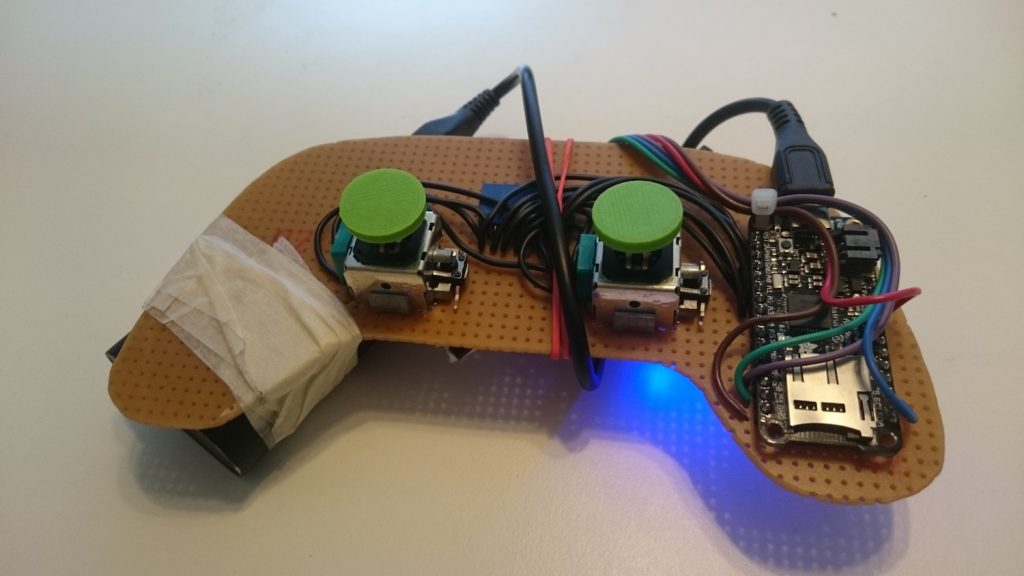It is summer time and the tempo in the office is a somewhat slow as most of the Bitcrazers are on vacation recharging their batteries for future awesomeness. This weeks blog post will not contain any cool tech stuff but instead I will tell you a bit about how we work. This is a moving target as we are continuously changing and improving, but I can share a snapshot of how it works right now.
Basics
We have two basic principles that all our work is based on: self organization and continuous improvement.
Our take on self organization can be boiled down to the simple idea that no one in the company can decide what someone else must do. That is right, no one (or every one) is a boss! The result is that we have to find solutions that everyone can accept, this in turn requires complete trust and respect within the company.
Continuous improvement means that we try to become better at what we do. If we fail we try to understand why and find a better way next time. If we succeed we enjoy the success and then we try to understand why we were successful and find an even better way. The key ingredient is feedback, based on (again) respect and trust.
How we do it
Planning can be a useful tool but it can also be expensive when overused. Plans give a shared direction but the cost is that they take time to maintain, they tend to reduce agility and most likely they will be more or less wrong. We try to balance this by planning as little as possible and making long term plans less detailed. We consider planing to be a an opportunity for discussions and the actual plan as a documentation of the discussion. The discussion is more important than the plan it self.
Our long term direction is set by our purpose – the reason we go to work and invest all these hours into this project. We have tried to form one single sentence that captures this and the latest version is “Together we innovate and explore robotics”. The sentence it self is not that important but the discussions leading up to the sentence is what matters.
From the purpose we have tried to create a one year plan and a three year plan based on what we all would like to achieve in the coming years. This is very much a wish list, pretty vague. Every quarter we create a quarterly plan based on the one year plan. This is a list of areas we think are important to work with in the coming tree months, it usually does not contain very specific goals but gives us a good idea of what to do.
We kick off every week with a feedback and planing meeting. We look back at the previous week and investigate what we did, why we did it, the outcome and what we felt. When we have agreed on the past we turn to the future and decide what we think are the most important things to work on in the coming week. We also decide on a few experiments that we want to try out that we think will improve the way we work and increase our happiness.
We start every day with a short standup meeting to synchronise the team, understand how we can help each other and make sure we are doing the right thing.
The rest is just hard work :-)