The Crazyflie supports parameters, variables stored in the Crazyflie that can be changed in real-time. The parameter tab can be used to view and update parameters. For more information about parameters see logging and parameter frameworks.
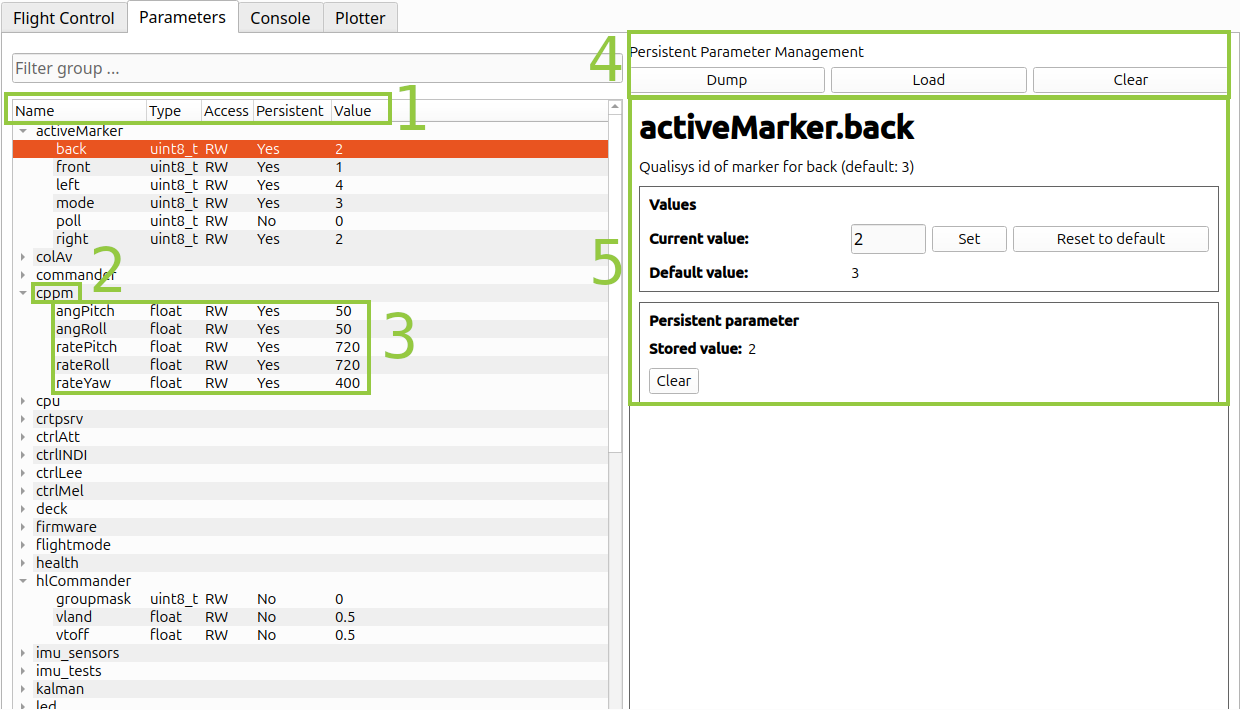
- Parameter information fields
- Name: The name of the parameter or group.
- Type: The C-type of the variable stored in the Crazyflie (you cannot set values outside this)
- Access: RW parameters can be written from the client while RO parameters can only be read
- Persistent: Indicates if it is possible to store this parameter’s value in eeprom
- Value: The value of the parameter
- Group: To make things easier each group has it’s members organized as sub-nodes to the group
- Parameters: The full name of each parameter is the group combined with the name (group.name)
- Persistent parameter management functions. Dump all persistent parameters to a file, load persistent parameters from a file, or clear all persistent parameters from the drone.
- The parameter sidebar, here you can set the current value of a parameter. And also store the value to, or clear value from, eeprom if the parameter is persistent