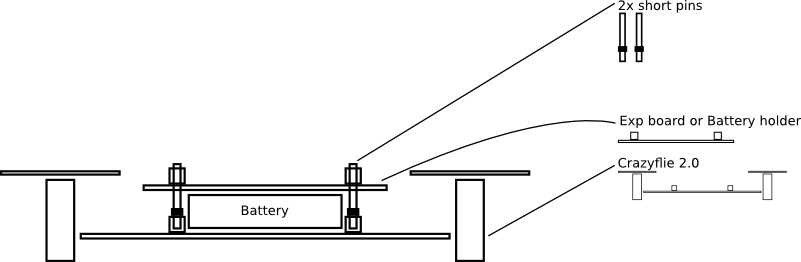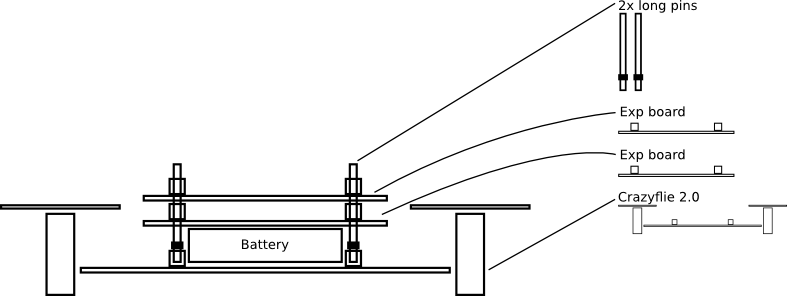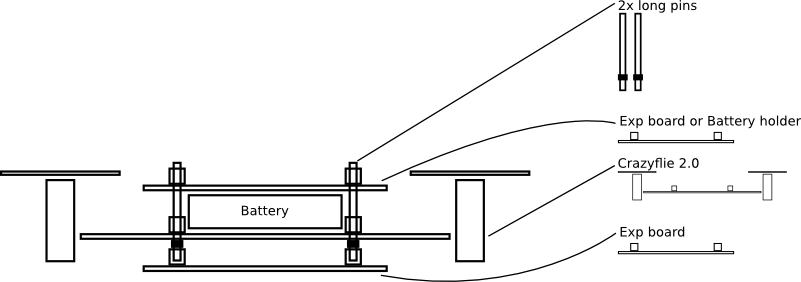Expansion decks
The Crazyflie 2.x is equipped with a flexible expansion port that enables new hardware to be connected. The port is available from both sides of the Crazyflie to keep as many options open as possible. The port is used by expansion decks to provide new functionality to the Crazyflie 2.x and since the port is available from both sides it is possible to attach two decks at the same time.
attaching a deck
BE AWARE that it is very important to mount an expansion deck with the CORRECT ORIENTATION, or the deck might be damaged. Always make sure the Crazyflie 2.x is powered off before mounting or unmounting a deck.
Look for the small symbols that show which side is up and down, the dot is up and the cross is down. The arrow indicates the forward direction and should point towards the front.
Decks that are mounted on top of the Crazyflie 2.x replace the battery holder.
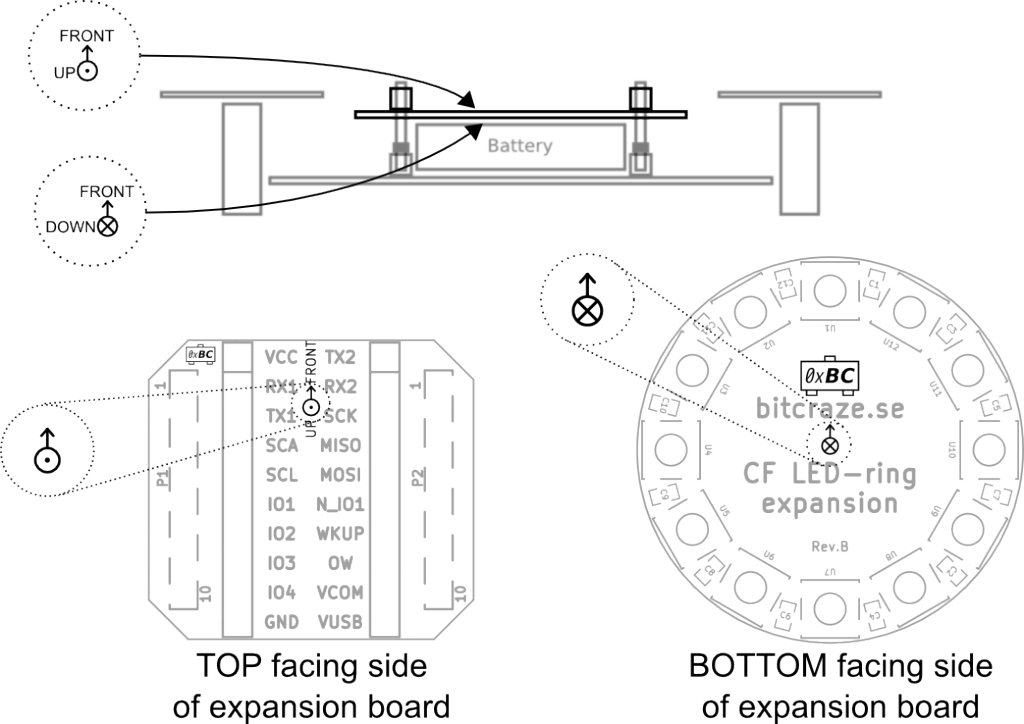
which pin headers to use
Below are three schematics showing three different use cases of expansion boards and what male expansion pins to use with them.